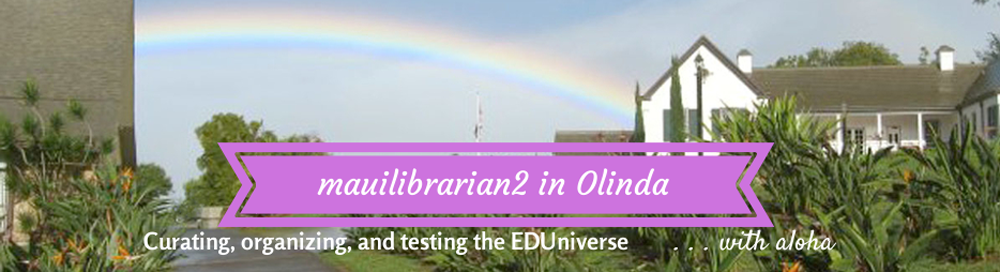-- A Work in Progress
From Common Sense Media:
FAQ
•How much screen time is OK for my kid(s)?
•What Should I Do About My Kid's Video Game Addiction?
•Should I worry about how much TV my kid watches during playoff season?
•Is it OK to let my teen sleep with her phone under her pillow?
•How do I get my teen to read more books?
•How do I talk to my kid about Internet porn?
•How do screens -- such as TV and smartphones -- affect my kids’ sleep?
•How can I get my kids to put down their phones?
•Am I depriving my kid if I don't get him an iPhone?
•Is it OK for my kid to start her own YouTube channel?
•5 Skills -- from Empathy to Manners -- That Tech Might Be Eroding (and What to Do About It)
•Why the Best Parental Control is You
Common Sense Research
•Tech at the Table: Family Dinner in the Digital Age - 2016
•The Common Sense Census: Media Use by Kids Age Zero to Eight 2017
Fact Sheets - Tweens and Teens (2015)
•Teens and Smartphones
•Television and Video-Viewing Habits
•Homework and Multi-Tasking
•Parents and Media
•Media Use Profiles (Video gamers, social networkers, mobile games, readers, heavy viewers, light viewers)
Common Sense "Topics to Prepare Students and Strengthen School Communities" - For Teachers
Internet Safety / Privacy and Security Communication / Relationships and Communication / Cyberbullying and Digital Drama / Digital Footprint and Reputation / Self Image and Identity / Information Literacy / Creative Credit and Copyright
◊ ◊ ◊ ◊ ◊
More Tips
•Help Your Kids Reduce Screen Time and Move More - National Institute of Health (NIH)
•How to Limit Your Kid's Screen Time - Consumer Reports
•5 Simple Steps to a Healthy Family Media Diet - Common Sense Media
•10 Habits of Tech-Savvy Parents. The Tech Edvocate.
•5 Strategies for Getting Kids Off Devices. Common Sense Media.
•10 Habits of Tech-Savvy Parents. The Tech Edvocate.
•5 Strategies for Getting Kids Off Devices. Common Sense Media.
Sample Family Social Media Contracts
•Samples from Common Sense Media
•My Teen's Social Media Contract from Scary Mommy
•Social Media Contract for Kids from iMom
School Programs
•The Social Institute
Books
•Screens and Teens: Connecting with our Kids in a Wireless World (ebook $8.79)
•Growing Up Social: Raising Relational Kids in a Screen-Driven World (audio book)
•Digital Citizenship in Action: Empowering Students to Engage in Online Communities
•Social LEADia: Moving Students from Digital Citizenship to Digital Leadership
Studies
•Screen-Addicted Teens are Unhappy - San Diego State University Study
•Overstimulation of newborn mice leads to behavioral differences and deficits in cognitive performance - D. A. Christakis, J. S. B. Ramirez and J. M. Ramirez - 2012
Action in the Classroom
•Effective Digital Citizenship Education - Vicki Davis
Interesting Articles
48-hour screen-time experiment: What happens when kids have no limits - Becky Worley, ABC News, Feb. 28, 2018.
--A work in progress, check back soon at mauilibrarian2.com - Teens and Screens Tab