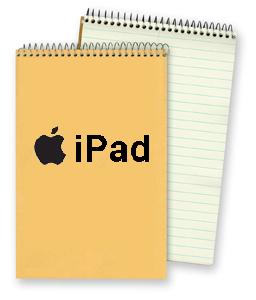Yes, I did learn an ISTE12 lot yesterday (more about that later), but there were two great personal threads running through Monday: meeting up with some of my Twitter buddies, and having just a little bit of fun!
 |
| Came upon Colette Cassinelli @ccassinelli demonstrating the use of tech in YA reading (Great presentation!). |
 |
| Met Donna from Vermont @dsmacdonald and paused to reconnect with The Daring Librarian @gwynethjones! (Reminder to self: chin down when taking a photo) |
Half-way into her Media Playground presentation, I realized this was Joquetta, @accordingtoJo!
 | ||
Fellow Hawaii colleagues Molokai librarian Diane @dmokuau and Maui librarian Shannon @shannon_alueta flank library goddess Joyce @joycevalenza, at the SIGMS social.
|
 |
| Just had to get a photo with the lovely Mighty Little Librarian @librarian_tiff at the social!
Too-good-not-to-share plug: I'm really looking forward to Hollywood Squares Live on Wednesday at 1:15, featuring Joyce, Gwyneth, Tiff, Joquetta, and other media megastars!
|
◊ ◊ ◊ ◊ ◊
And two bits of fun caught on camera ...
 |
| Seeing double: happened upon ISTE clothes models (and ISTE Board members) Kecia @keciaray and Dr. Kari @karistubbs, larger than life, and F-2-F. |
 |
| How much do I love Google? ... ummmm, a LOT! |
◊ ◊ ◊ ◊ ◊
Looking forward to more learning today! Such a great ISTE12 conference so far ...(◕‿◕✿)
@mauilibrarian2